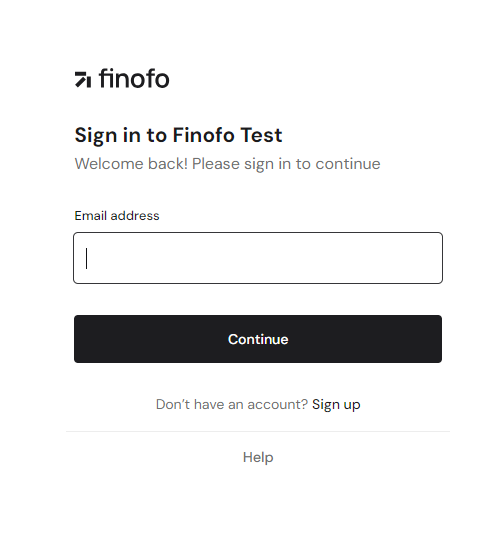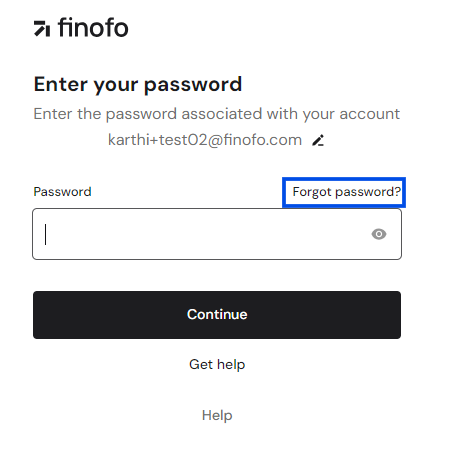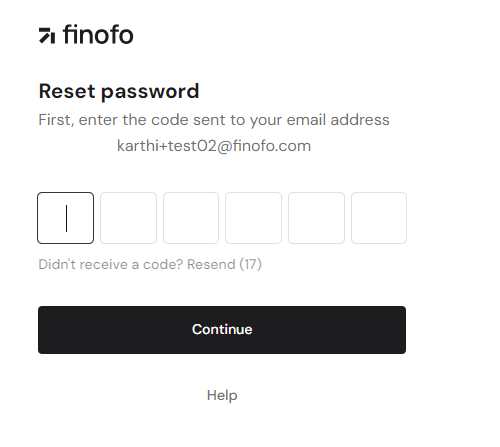How to reset your password for your Finofo account?
In this article, let’s see how to reset your password for your Finofo account.
First, go to the Finofo login page. Enter your email address and click "Continue."
On the next screen, click on "Forgot password." Finofo will then send a code to your email address. Check your email for the code.
Enter the code you received to your email in the provided field.
After entering the code, you will be redirected to a new screen where you can set a new password. You also have the option to sign out from all other devices.
And that's it! You have successfully reset your Finofo password.
If you still need help or are unable to log in to your Finofo account, please reach out to support@finofo.com immediately.
Please refer to this article to learn how to enable MFA after resetting your account password.