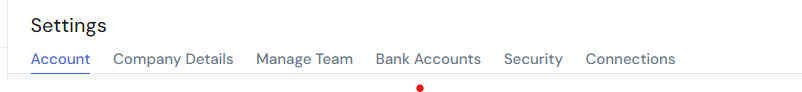Settings Guide
Edited
Overview
In your Finofo account, the settings page is easily accessible from the bottom left bar. This centralized location offers a suite of options to customize and control various aspects of your account.
The settings page is segmented into tabs: Account, Company Details, Manage Team, Bank Accounts, Security, and Connections. Each tab is dedicated to a specific area of account management, allowing you to maintain your account details, manage your team's access and roles, oversee your banking information, implement security measures, and establish necessary connections for your financial operations.
settings