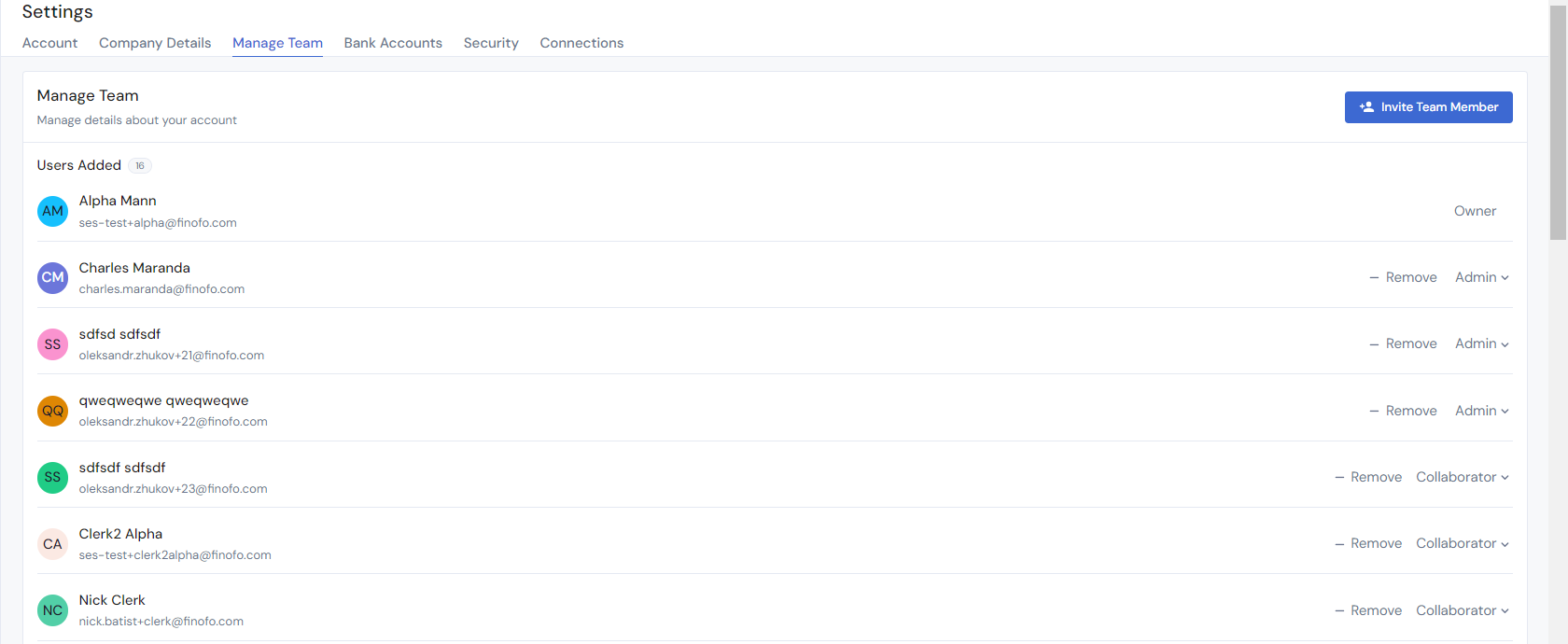How to change User Roles?
Edited
Learn how to invite team members and assign their roles in Finofo through this article. This system provides a convenient way to organize and delegate responsibilities among your team on the Finofo platform.
Inviting Team Members
Finofo enables the addition of team members to the platform, enhancing collaboration within your organization.
Role Definitions
There are two primary roles you can assign: 'admin' and 'collaborator.' Each role comes with different levels of access and control.
Managing Team Roles
By navigating to the 'settings' page and accessing the 'manage team' section, you can view and manage the list of team members and their respective roles. Here, you have the flexibility to change their roles from 'admin' to 'collaborator' or remove them from the system if necessary.
roles
settings