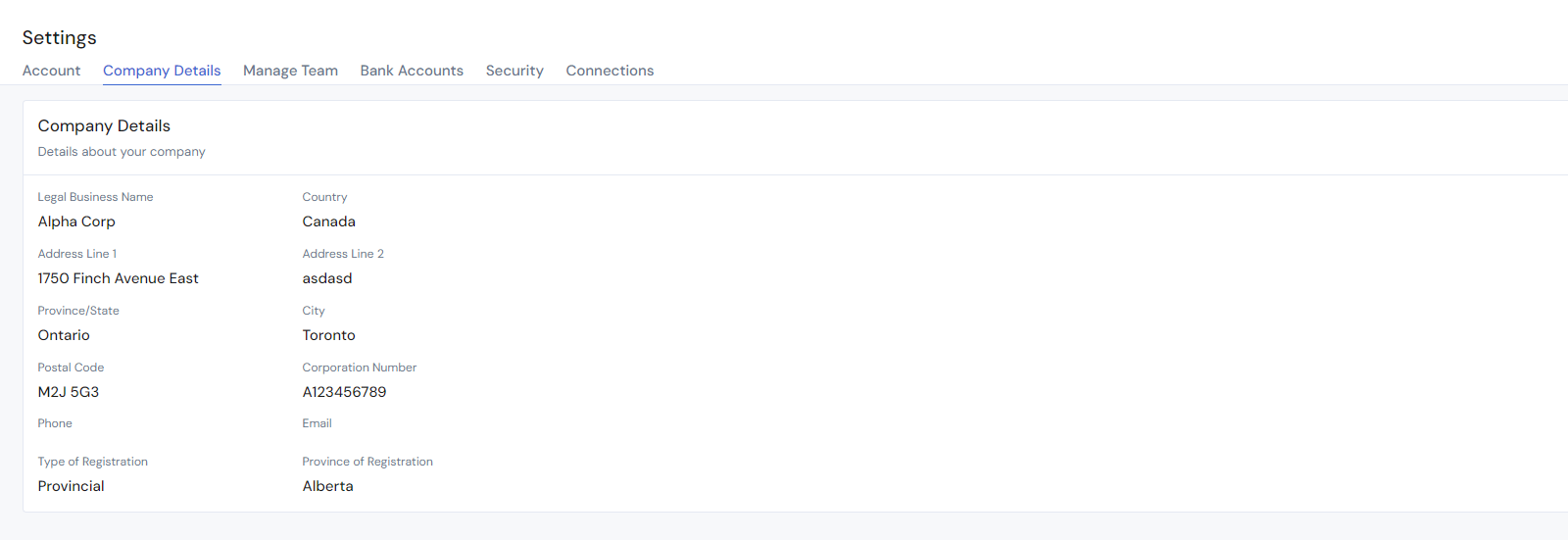How to view Company Information?
Managing your company and bank account information in Finofo is straightforward and centralized, ensuring ease of access and update.
Accessing Company Information
To view your company's information on Finofo, simply navigate to the settings icon located on the left sidebar. This section is designed to provide easy access to all your essential business details, ensuring that you can view and manage your company information conveniently.
Company Details Overview
Within the company information section, you'll find comprehensive details such as your Legal Business Name, Country, Address, Corporation Number, Contact Information, Type and Province of Registration, and more. This centralized information hub allows you to confirm and update any business details, ensuring they remain accurate and up-to-date.
Bank Account Information
Additionally, the page offers the option to view all your linked bank account information. This feature is crucial for managing your financial operations and transactions, providing a clear view of your banking details linked with the Finofo account.