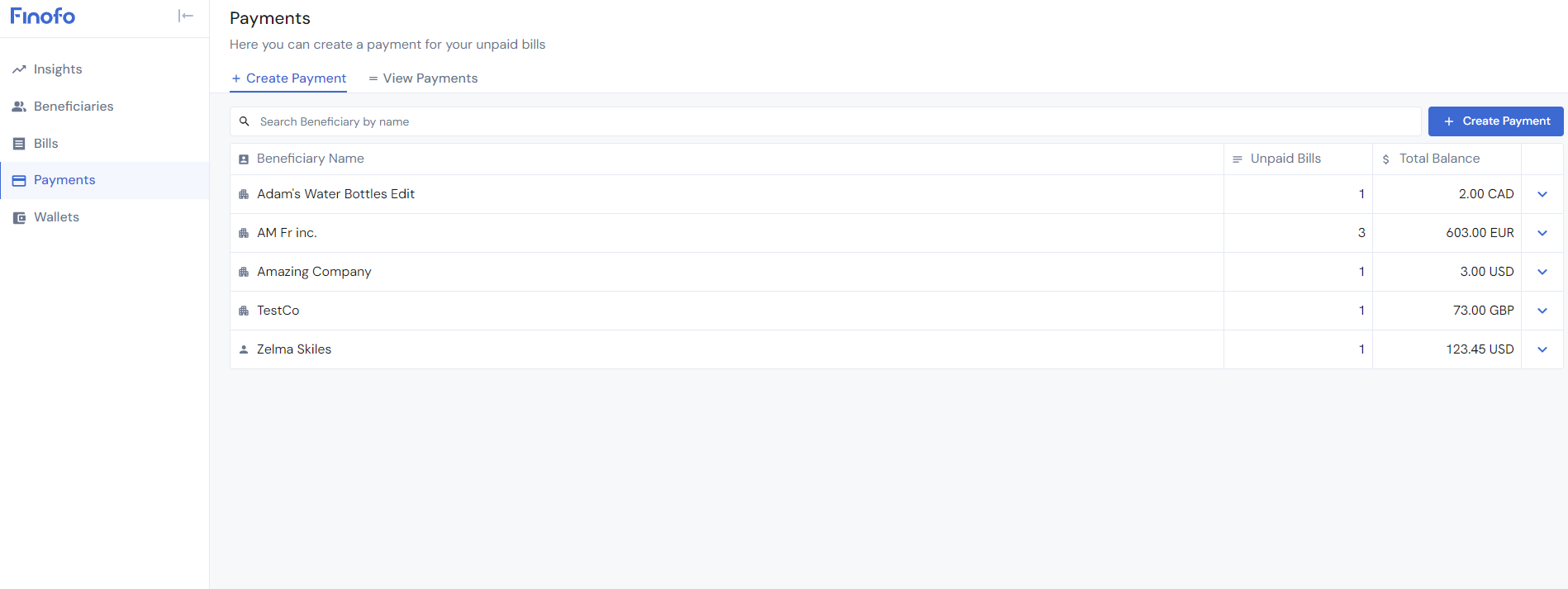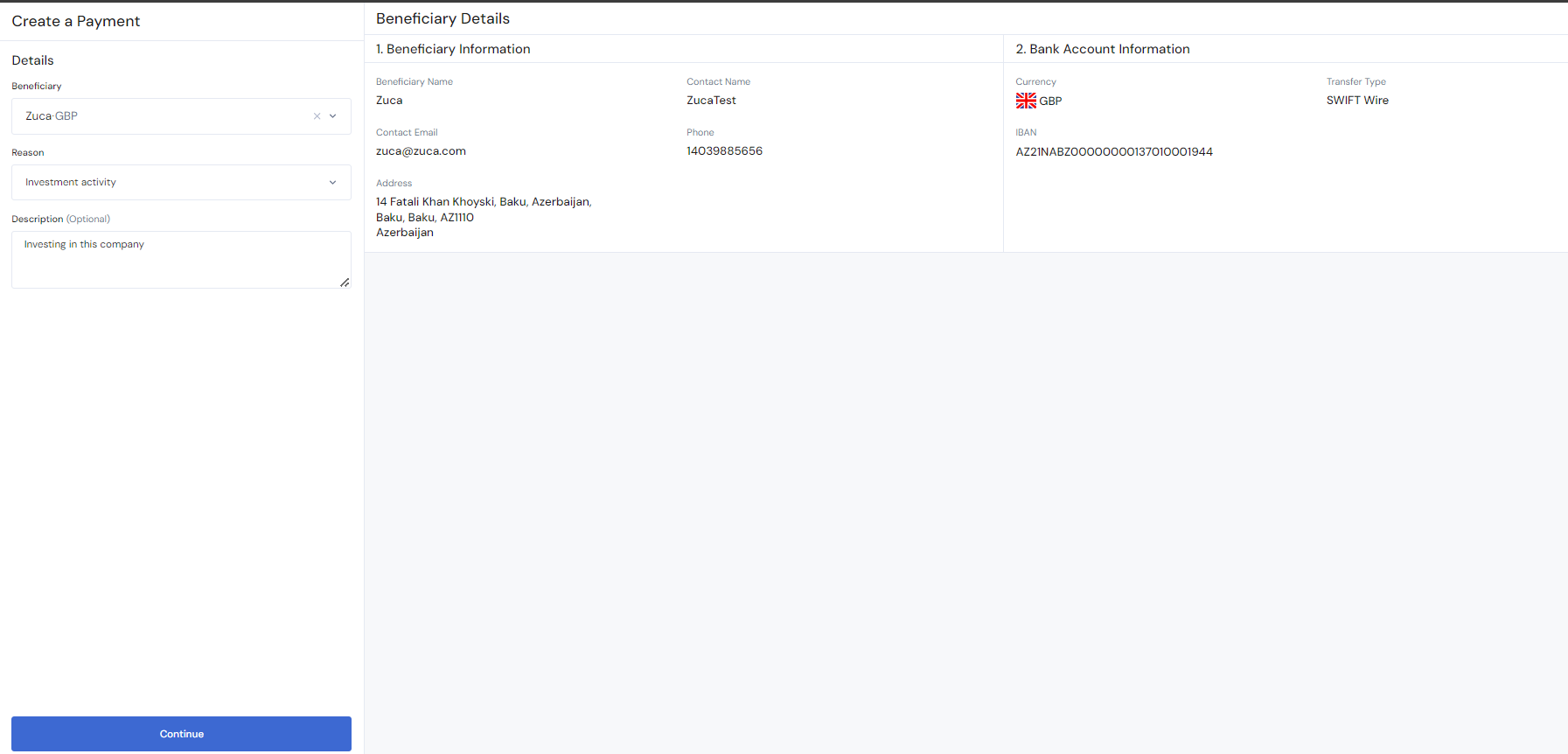How to add payments?
Finofo streamlines the process of creating payments and clearing Bills, ensuring that your financial operations are efficient and hassle-free. Here's how you can easily manage payments and Bills using Finofo:
Accessing the Payments Page and Paying Pending Bills
To begin, navigate to the payments page within your Finofo account. Here, you will find all pending Bills prominently displayed. By clicking on these Bills, you are given the option to proceed with their payment.
Note: All pending Bills are automatically updated on the payments page once they receive approval. This feature ensures that you are always working with the most current information, preventing any oversight of due payments.
Creating New Payments
In addition to clearing pending Bills, Finofo allows for the creation of new payments. This process involves selecting a beneficiary and specifying the reason for the payment. By facilitating this, Finofo simplifies the task of managing various financial transactions, whether they are regular vendor payments, one-time expenses, or other financial commitments.