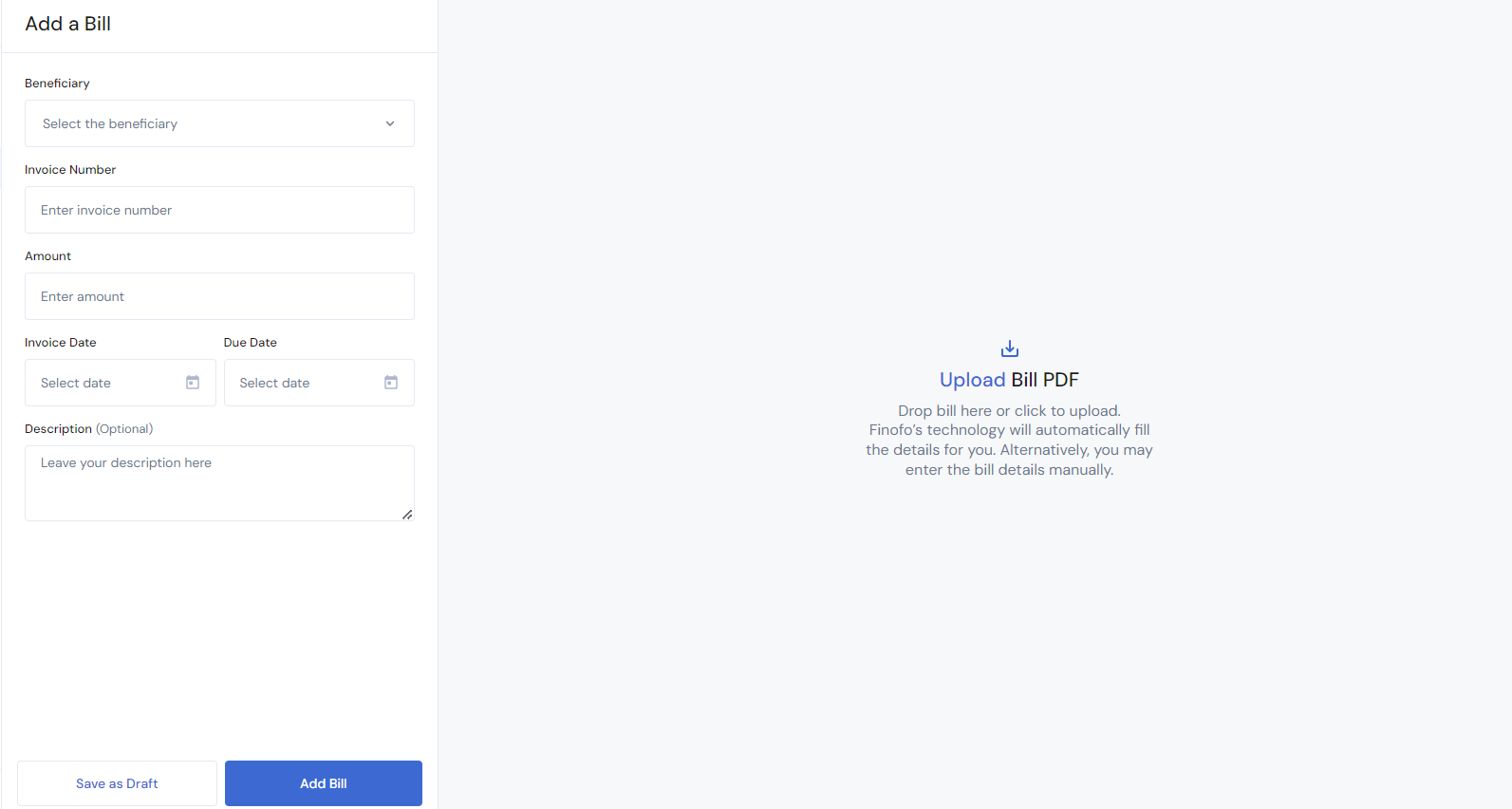How to add your Bills?
This article will guide you through the simple process of adding bills in Finofo.
Entering Bill Details
In your Finofo account, on the bills page, you'll find an 'Add Bill' option located in the top right corner, making it convenient to start the bill addition process. After you select the option to add a Bill, you'll be prompted to choose a beneficiary (for guidance on adding a beneficiary, there's a helpful link available). Here, you can manually enter the Bill details associated with the chosen beneficiary.
Finofo offers a standout feature — the ability to upload a Bill PDF. You can either drag and drop the Bill file or click to upload it. Utilizing Finofo’s technology, the Bill details will be automatically extracted and filled in, saving you time and reducing the risk of manual entry errors.