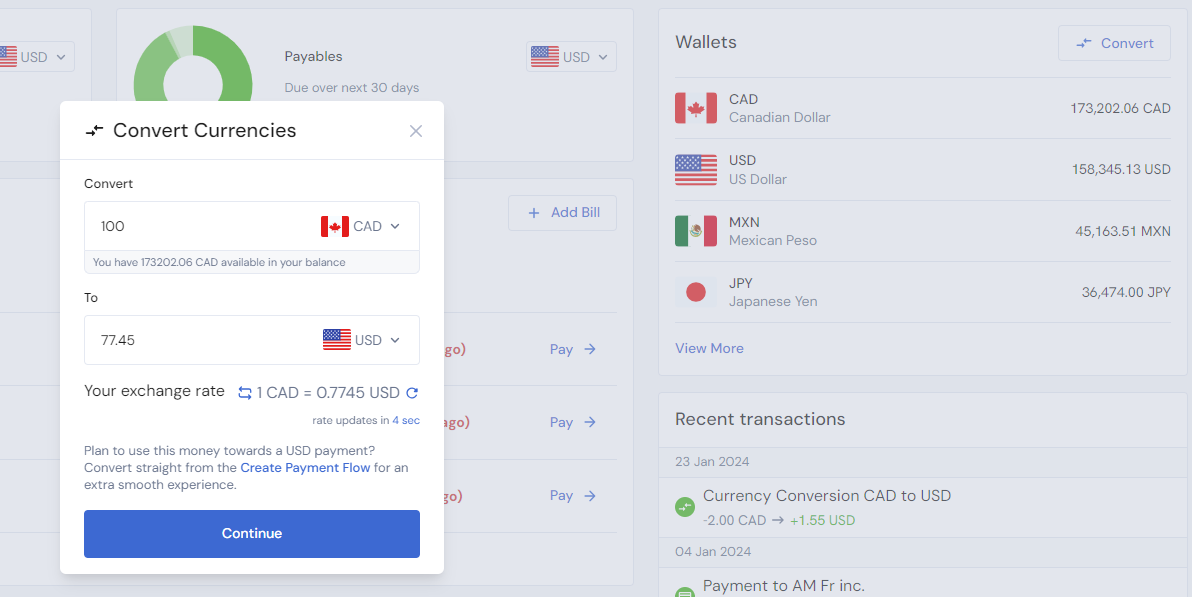Converting Funds Between Accounts
Converting funds between different currency accounts is a common requirement for many businesses. Finofo has streamlined this process to enhance ease of use for its users, directly from the homepage of the account.
Initiating the Conversion Process
To start the conversion process, simply click on the 'Convert' option on the Finofo homepage. This will trigger a small popup window. In this window, you will find two sections for the currency accounts: one for the currency you are converting from ('From') and the other for the currency you are converting to ('To'). Additionally, for better clarity and convenience, the available funds in your account will be automatically displayed.
Selecting Amount and Currency, Viewing Exchange Rates
After you enter the amount you wish to convert and select the desired currencies, Finofo will display the current exchange rate. This feature is designed to ensure transparency and help you make informed decisions about the conversion.
Seamless Conversion for Payments
Finofo recommends a best practice for those planning to use the converted funds for USD payments. You can perform the conversion directly from the 'Create Payment' flow, which provides an extra smooth experience. This method not only ensures the funds are transferred without delay but also allows you to immediately check balances post-conversion.