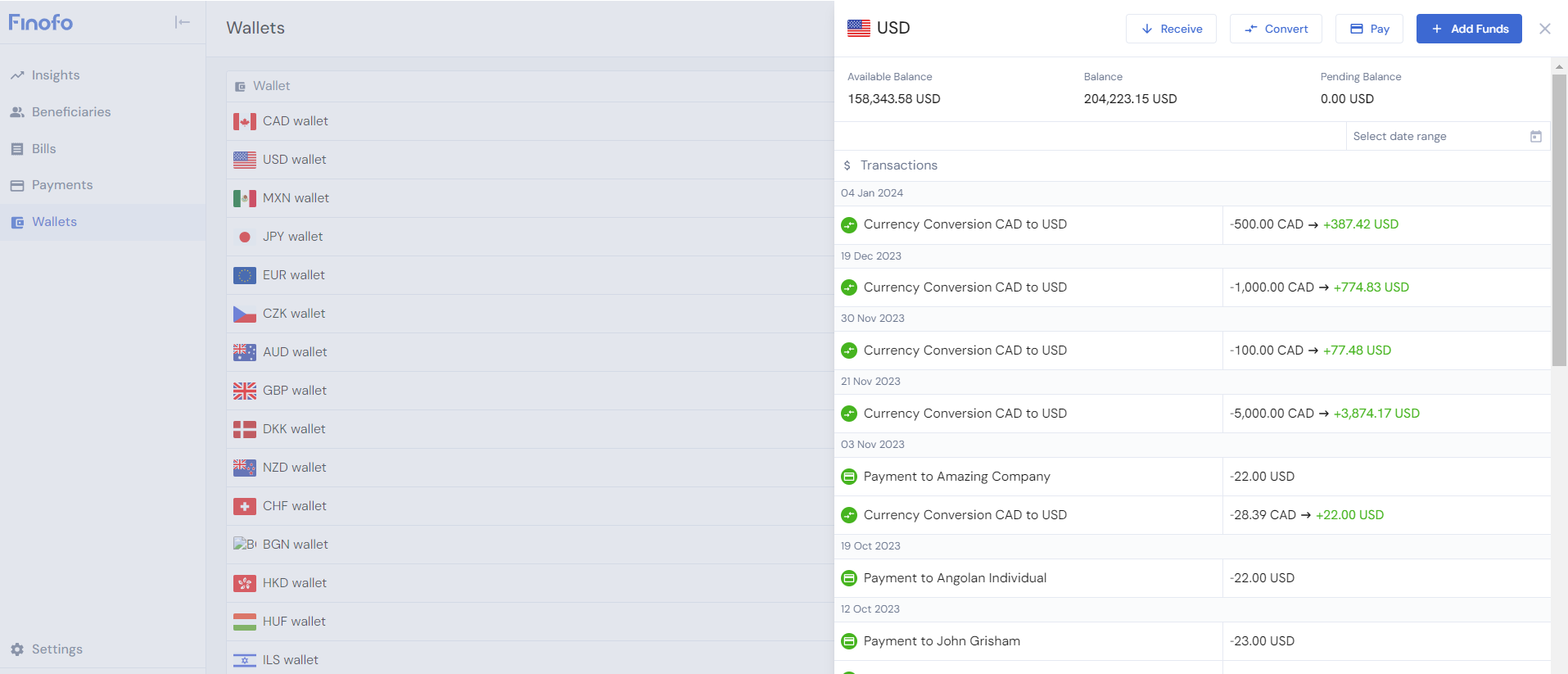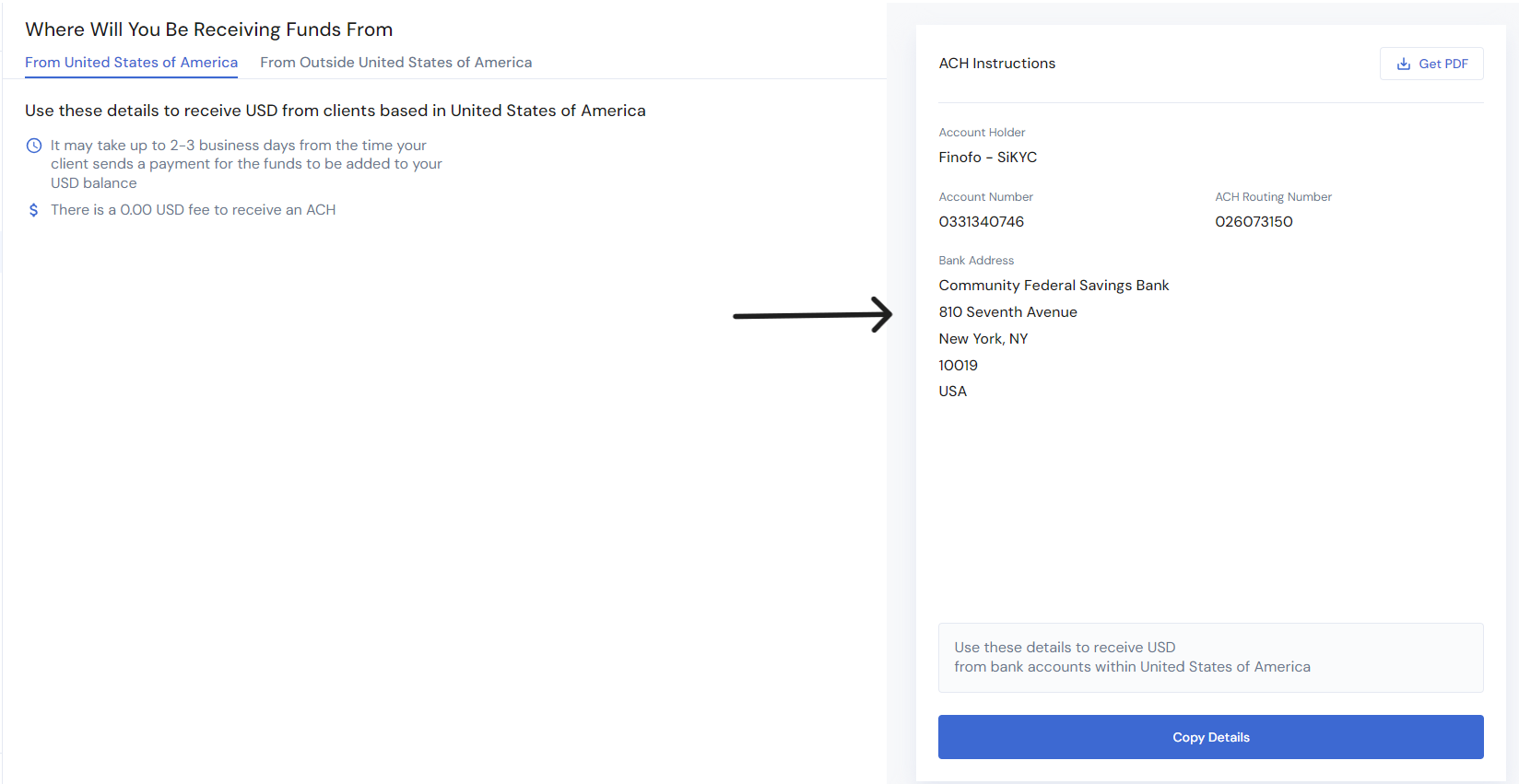Opening Local Bank Account across the world
Opening a local bank account in the jurisdiction of your choice is a seamless process with Finofo. This functionality allows you to establish yourself as a local player in any country, providing an edge in your international business dealings.
Accessing the Wallets Section
The first step in this process involves accessing your Finofo account. Once logged in, navigate to the 'Wallets' section. This area of your account is dedicated to managing various financial instruments and is the gateway to opening new accounts.
Initiating the Account Opening Process
In the 'Wallets' section, you will find the 'Open New Wallet' option. Upon selecting this option, a list of available options and currencies will be presented to you. This list represents the different jurisdictions and currencies in which you can open a new account. The diversity of options ensures that you can find the right fit for your international business needs.
Finalizing the Account and Utilizing Account Details
After selecting your preferred option, Finofo will facilitate the opening of your new local bank account. Upon completion, you will have full access to the account details, enabling you to send and receive money as a local entity in that jurisdiction.
When you select a specific account, such as a USD account, there will be a feature to receive funds in USD. This action will also display your account details. Finofo provides the added benefit of allowing you to export these account details in PDF format. This functionality is especially helpful for maintaining records and for future reference.