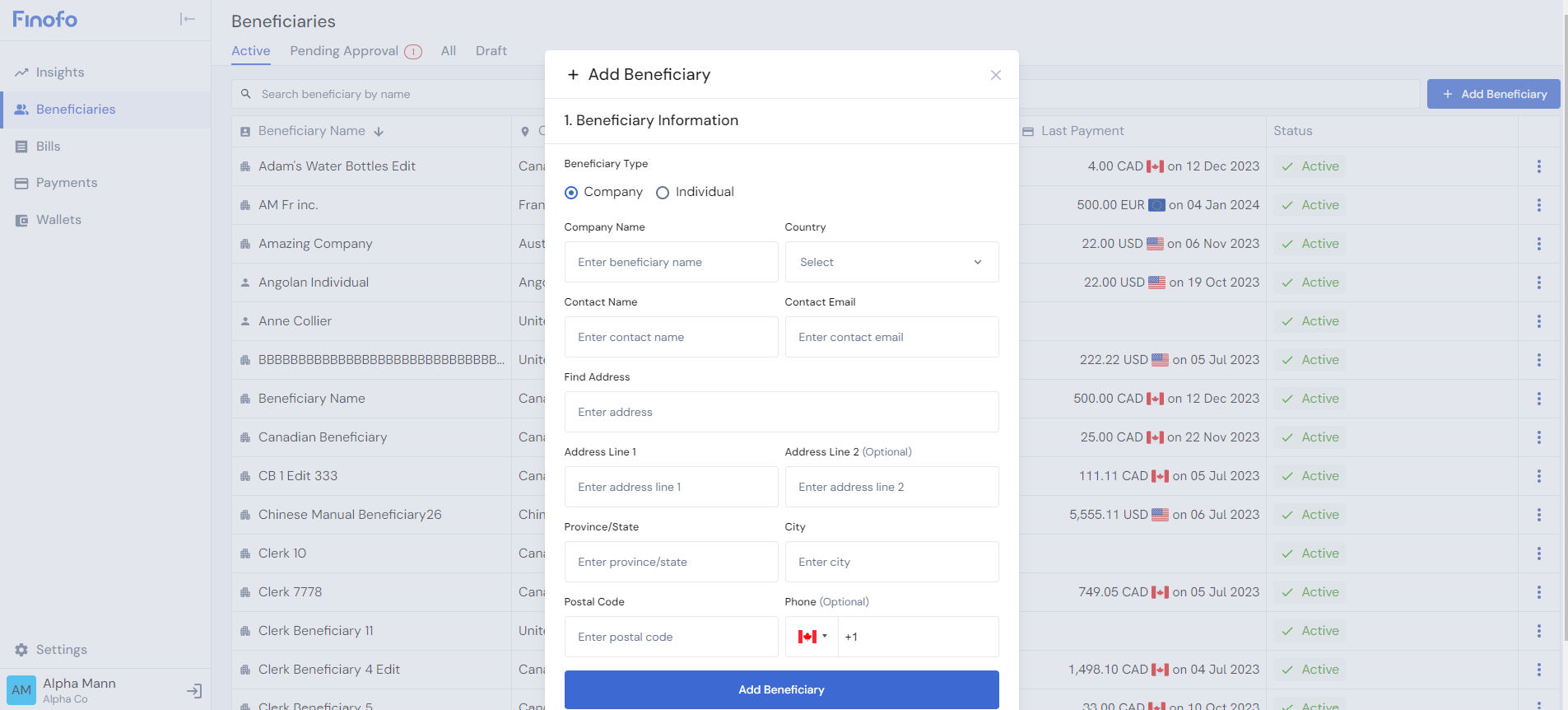Setting Up Beneficiaries
Finofo provides the capability to add beneficiaries to your account. These beneficiaries can be either individuals or companies with whom you regularly transact in any jurisdiction around the world. This feature simplifies and streamlines your transactions, making it easier to manage your global financial activities.
Navigating to the Beneficiary Page
The first step in adding a beneficiary is to navigate to the beneficiary page in your Finofo account. Once there, you will find an option labeled 'Add Beneficiary'. This option is your gateway to simplifying future transactions by saving the details of your regular contacts.
Entering Beneficiary Details
Upon clicking 'Add Beneficiary', a popup will appear, prompting you to enter the details of the beneficiary. This information includes the beneficiary's name, contact number, country details, and other relevant information. It’s crucial to fill in these details accurately to ensure smooth and error-free transactions in the future.
Finalizing the Addition of the Beneficiary
After you have entered all the necessary information, the beneficiary will be added to your account. This addition significantly streamlines the payment flow process, making subsequent transactions to this beneficiary more efficient. Once a beneficiary is added, you can easily select them for future transactions, saving you the time and effort of re-entering their details each time.
Once a beneficiary is added in Finofo, their status will be 'pending approval' from the relevant stakeholders before any transactions can commence. Within the platform, there will be a comprehensive list showing all beneficiaries, including those awaiting approval and those still marked as drafts.