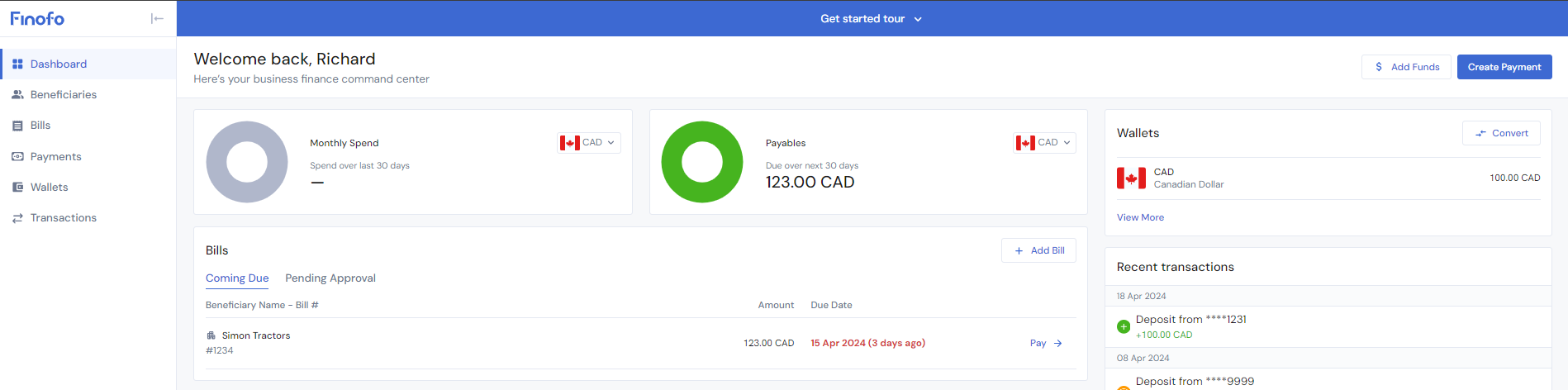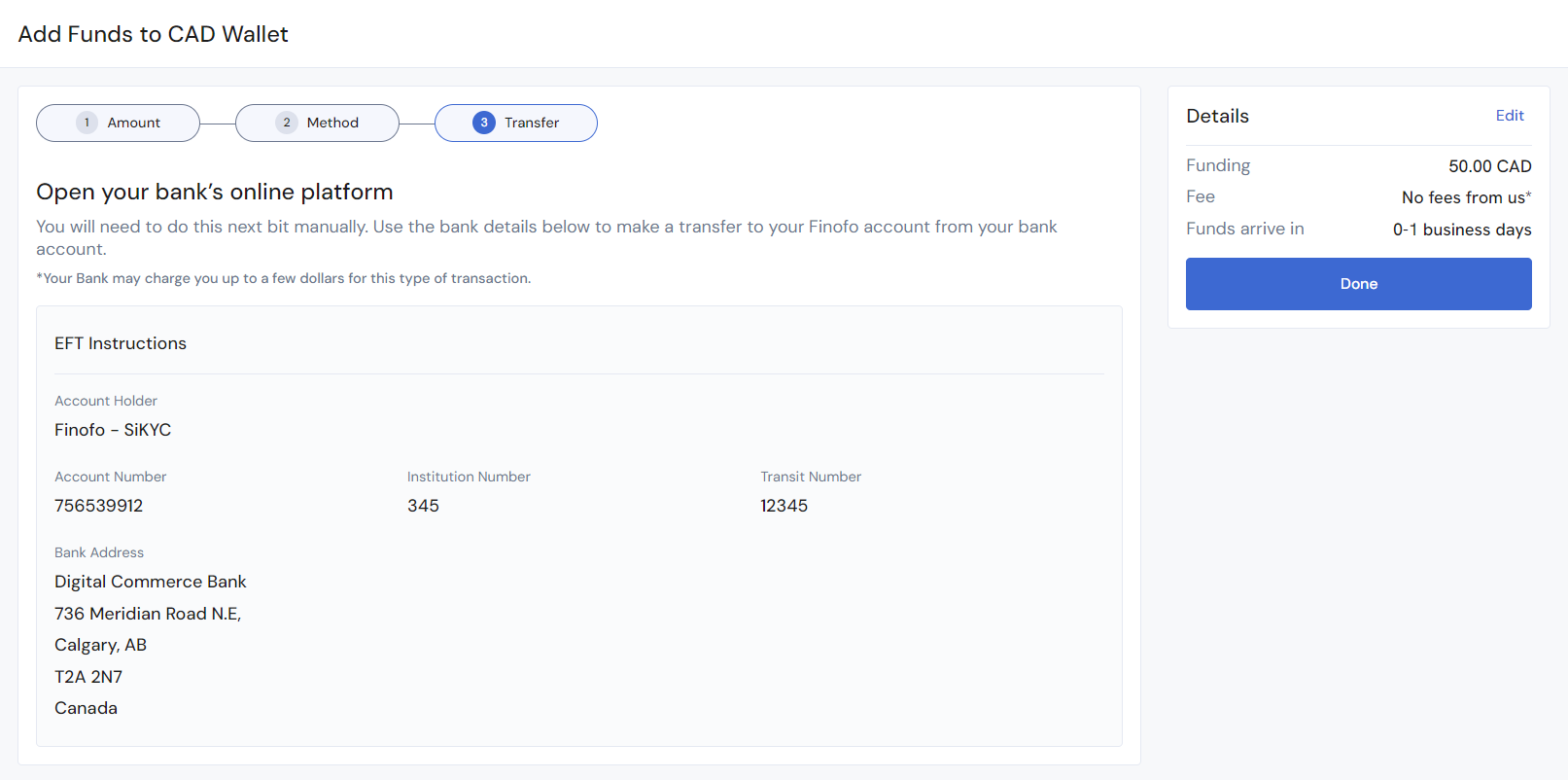How to add Funds to your Finofo account?
The recommended first step for Finofo users is to add funds to your account. Adding funds to your Finofo account is a simple and straightforward process. Follow these steps to efficiently transfer funds in the currency of your choice, such as Canadian Dollars (CAD).
Selecting Currency
Begin by logging into your Finofo account and navigating to the Insights Home Page. Here, you will find the option labeled 'Add Funds'. Click on this to reveal a dropdown menu listing various currencies. For our example, you would select 'CAD' (Canadian Dollar). This step is crucial as it determines the currency in which you wish to add funds to your account.
Specifying the Amount
Once you've selected CAD, the website will direct you to the 'Wallets' page. On this page, you have the opportunity to specify the exact amount of CAD you wish to transfer to your Finofo account.
Note: Finofo allows two funding methods-
From Within Canada: For those who are funding from within Canada.
From Outside Canada: For international transfers.
In this guide, we are assuming you are funding from within Canada.
Choosing the Transfer Method and Completing the Process
The final step involves choosing your preferred method of fund transfer, which can be either EFT (Electronic Funds Transfer), Direct Debit, or Swift Transfer. After selecting your method, Finofo will provide you with the necessary bank details for the transfer.
You can then use these details to manually transfer the funds from your bank to your Finofo account. Remember, the transfer process might include additional verification steps depending on your bank's policies.