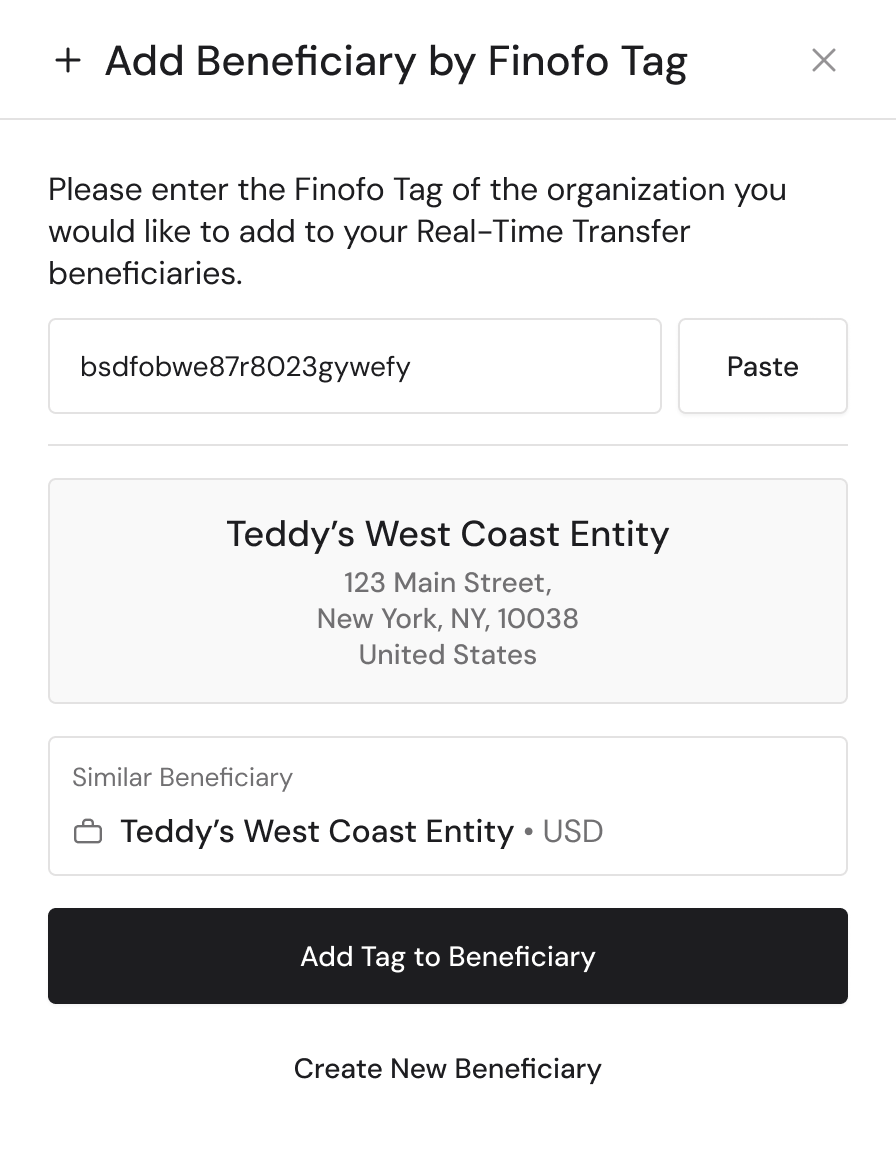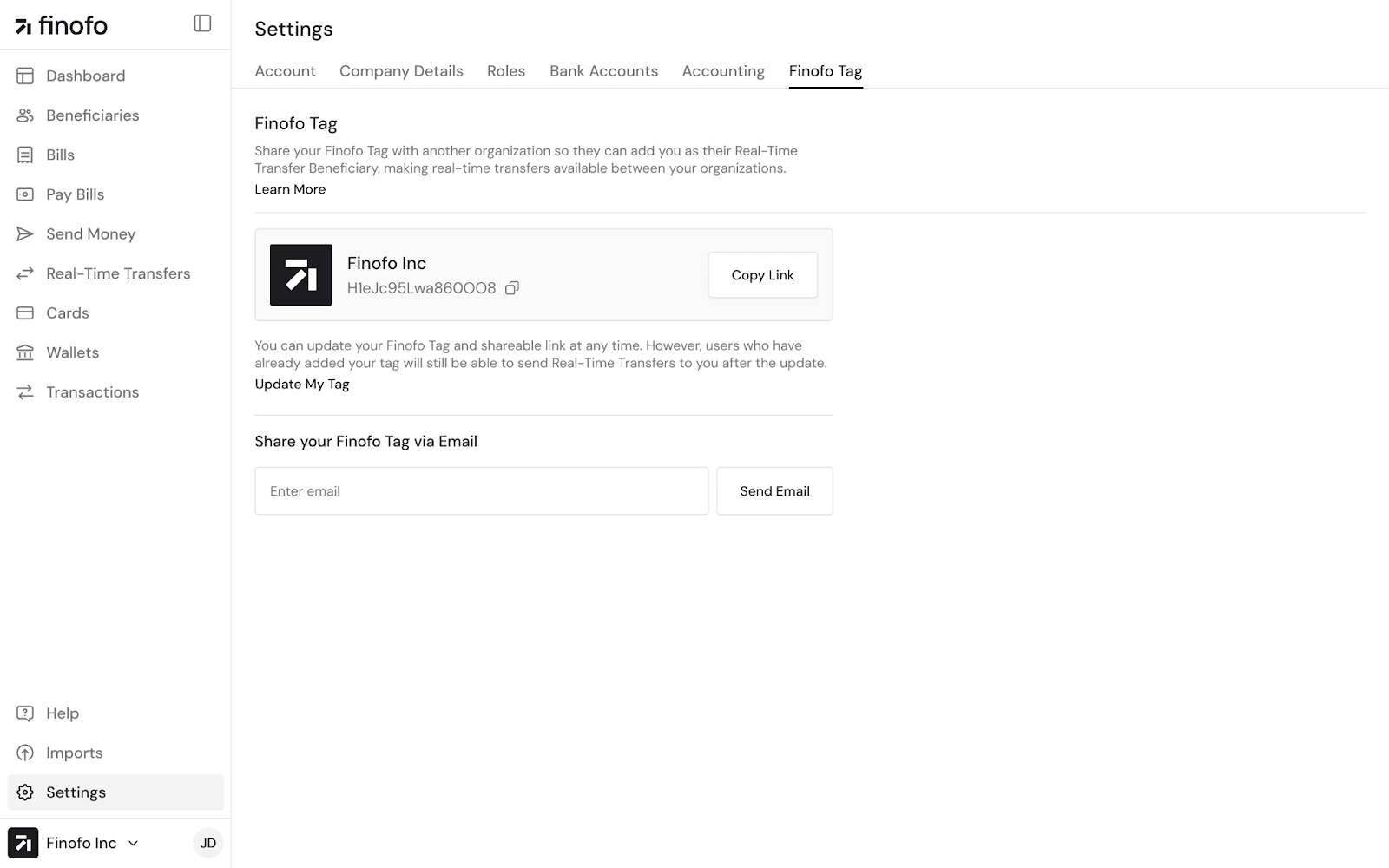How to send Real-time Transfers?
Finofo's Real-Time Transfer feature allows you to send and receive funds in real-time. You will be able to manage your North American cash flow in real-time with Finofo: Intercompany transfers, customer payment collection, and supplier payments all in one platform. This support article will guide you through the process of using this feature effectively.
To start a real-time transfer, first log into your Finofo account and go to the Real-Time Transfer section on your dashboard. Here, you'll need to add your beneficiary. This is done by entering their 'Finofo Tag', which is a unique alphanumeric code assigned to each entity on the Finofo platform. Once you've entered the Finofo Tag, the beneficiary's details will be displayed for your review and confirmation.
After adding the beneficiary, you'll need to provide some information about the transfer. Choose the reason for the transfer from the available options, then enter the amount you wish to send. Next, select the wallet from which you want the funds to be disbursed. Once you've entered all this information, click the 'Continue' button to proceed.
You'll now see a review page where you can double-check all the details of your transfer. The funds should reflect in both your account and the beneficiary's account within seconds.
If you need to find your own Finofo Tag to share with others, you can easily do so from your main dashboard. Look for the 'Finofo Tag' section and click on it. From here, you can copy your Finofo Tag details to share with those who may need to send you funds.
Ready to get started? Watch the step-step instructional video HERE!