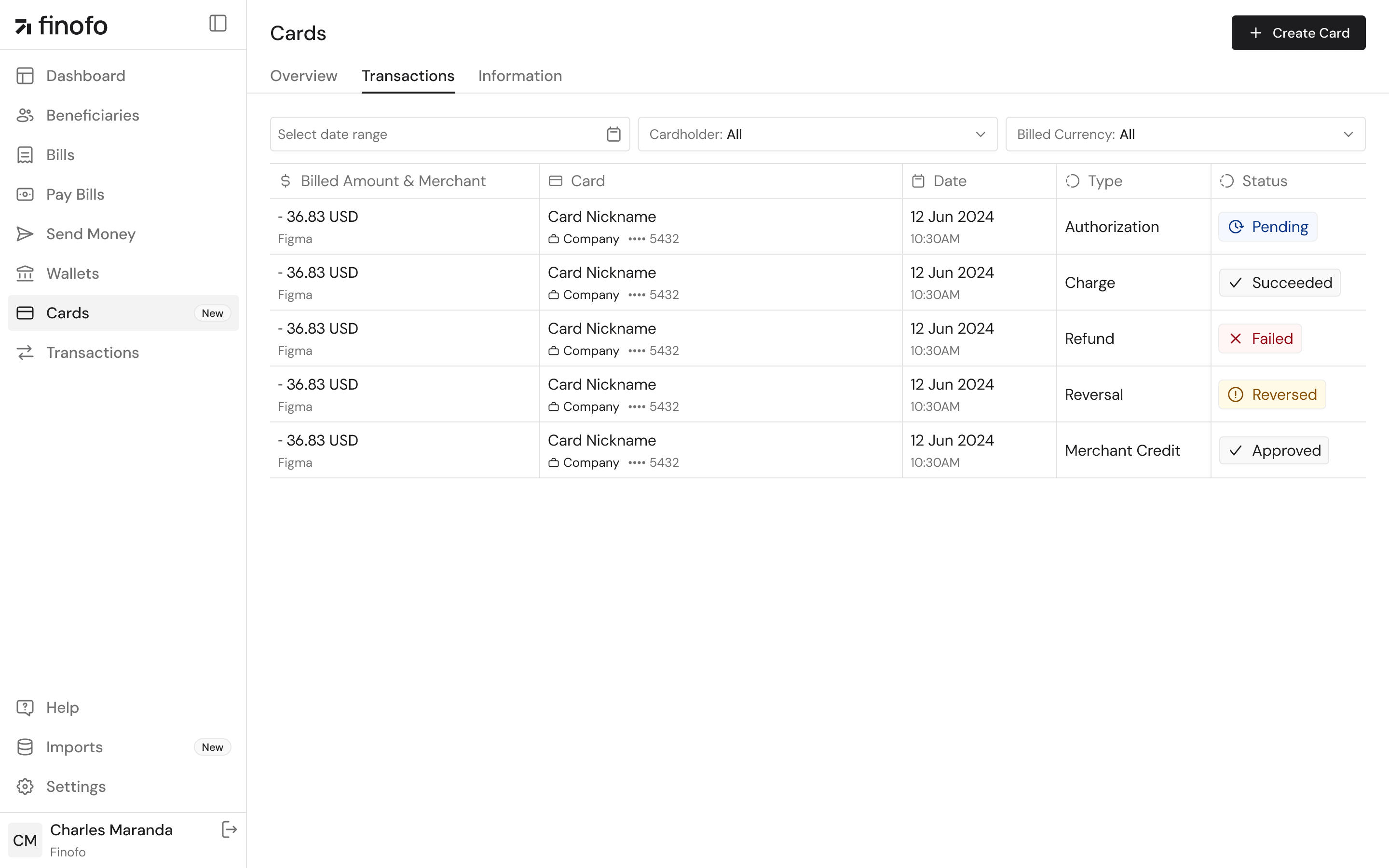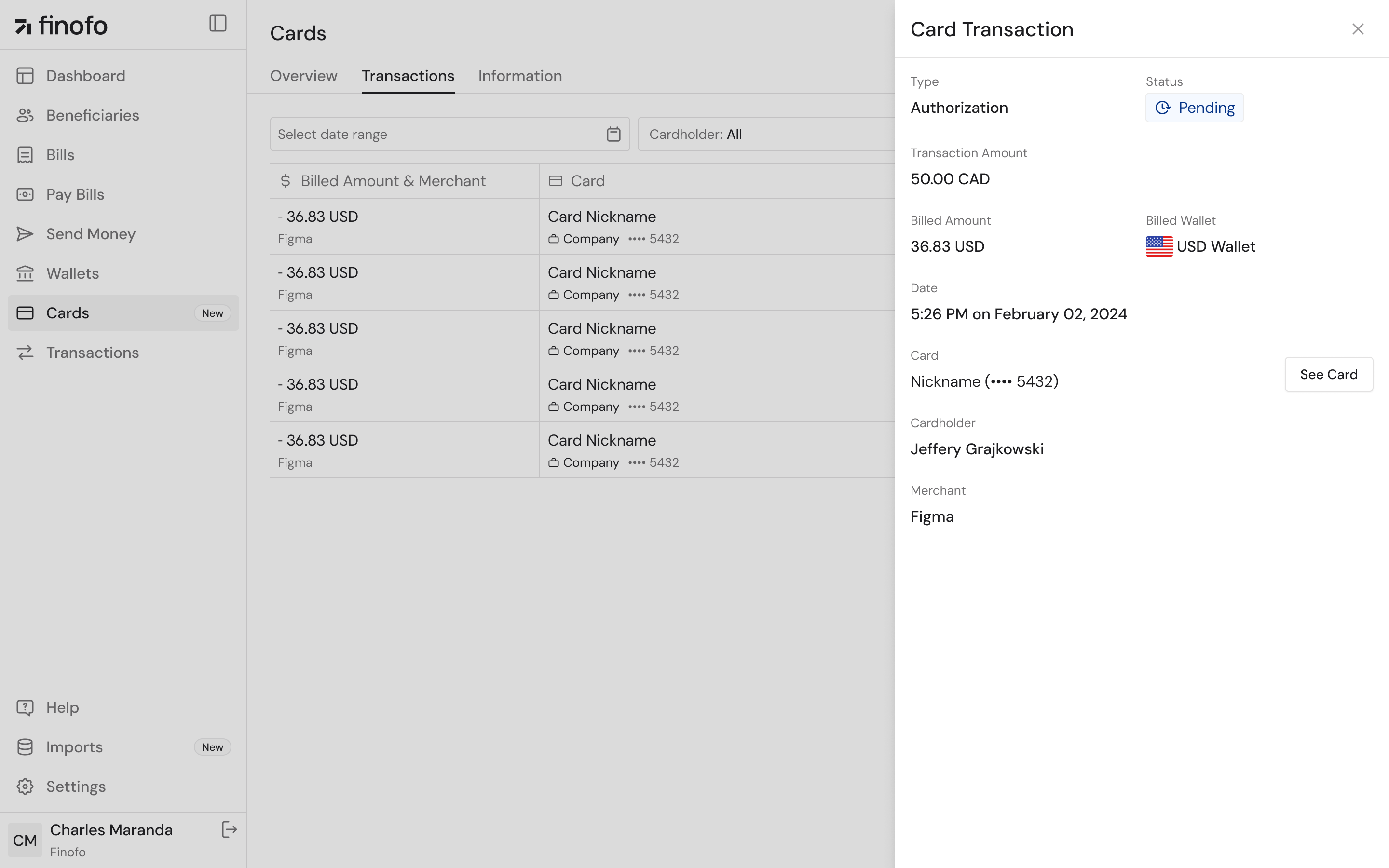How to check card transactions?
In this article, let’s understand how to check the transactions on each card issued from the Finofo platform.
There are different ways to check the list of transactions on your Finofo cards. The main card management section has a ‘Transaction’ list. Clicking this will open the main transactions page for you.
In this section, you will get a detailed list of transactions along with the billed amount and merchant, the card that was used along with the cardholder information, the date of the transaction, the type (to know if it’s still in ‘Charge’ or ‘Authorized’), and finally the status of the transaction if it’s approved or pending.
You will be able to filter out the date range to see transactions between those dates, go deeper on specific cardholders, or focus on specific billed currencies—for example, only USD transactions or EUR transactions.
Additionally, you can go back to the main card management section, click on the card you wish to see, and there will be a transactions tab on the screen which will show you all the transactions made on that specific card.
If you have any questions, please reach out to support@finofo.com.