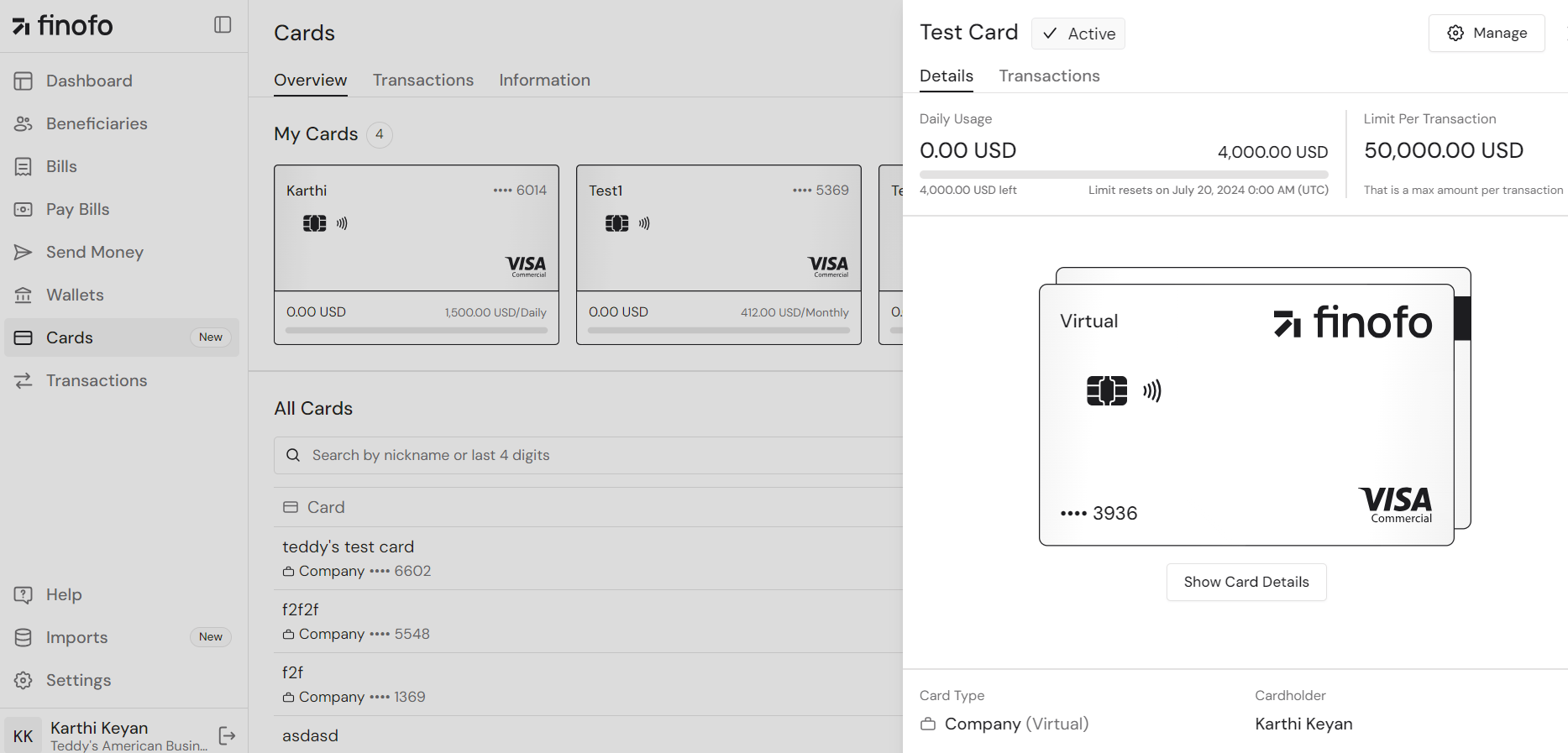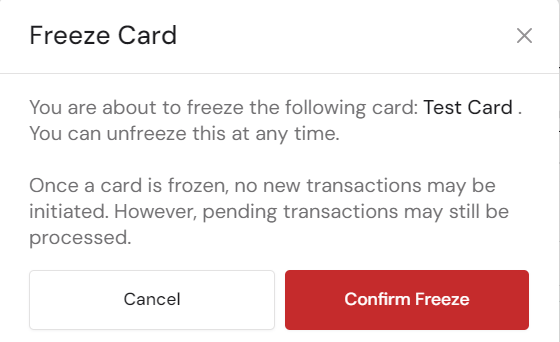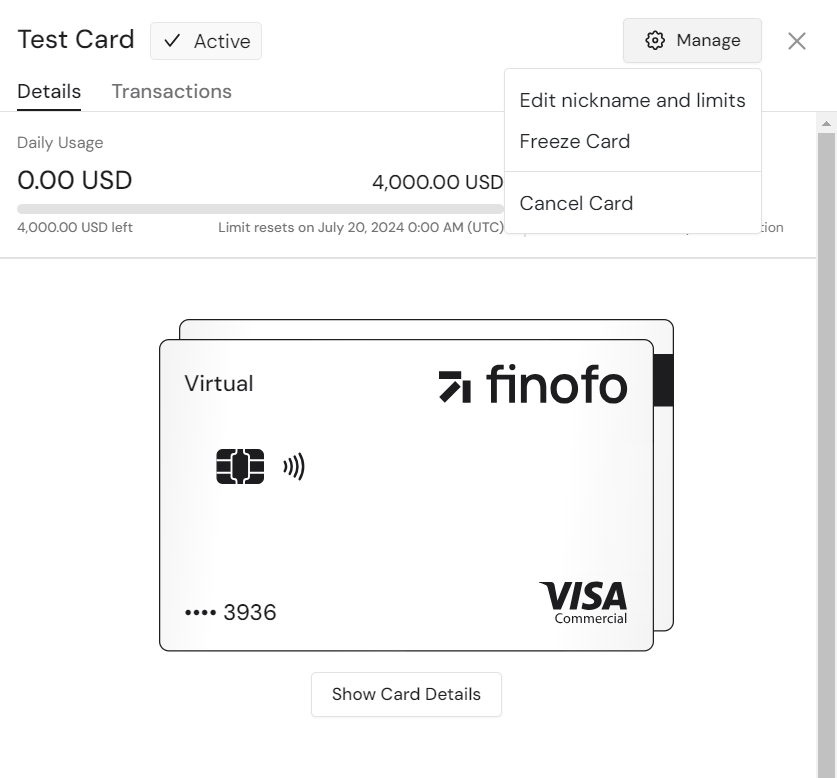How to freeze/unfreeze or cancel your Finofo card?
In this article, let’s see how to cancel or freeze your Finofo card. It’s advisable to do this if you suspect fraudulent activity on your card or if you want to cancel a card you no longer need. Freezing the card temporarily puts it on hold, and you can unfreeze it to resume transactions.
First, go to the card management section and select the card you want to freeze. You will see the card details, including usage, transactions, limits, cardholder details, and more.
On the right corner of your account, there is a ‘Manage’ option for you to manage your card. Clicking that will give you a few options like ‘Freeze’, ‘Cancel’, and ‘Edit’ to change limits and the card name.
Clicking the ‘Freeze’ button will ask for confirmation to proceed with freezing the card. Once you confirm, the card will be immediately put on temporary hold, and no further transactions will be processed.
Unfreezing a card is a similar process. Select the card you wish to unfreeze and click ‘Manage’ on the right top corner. Click the ‘Unfreeze’ option, which will reactivate the card immediately.
How to cancel a card?
Card cancellation follows a similar process. Select the card you wish to cancel and go to the ‘Manage’ section once you click on the card. The drop-down options will include ‘Cancel Card’. Clicking this will permanently cancel the card from your Finofo account.
By following these steps, you can easily manage the usage of your Finofo cards.