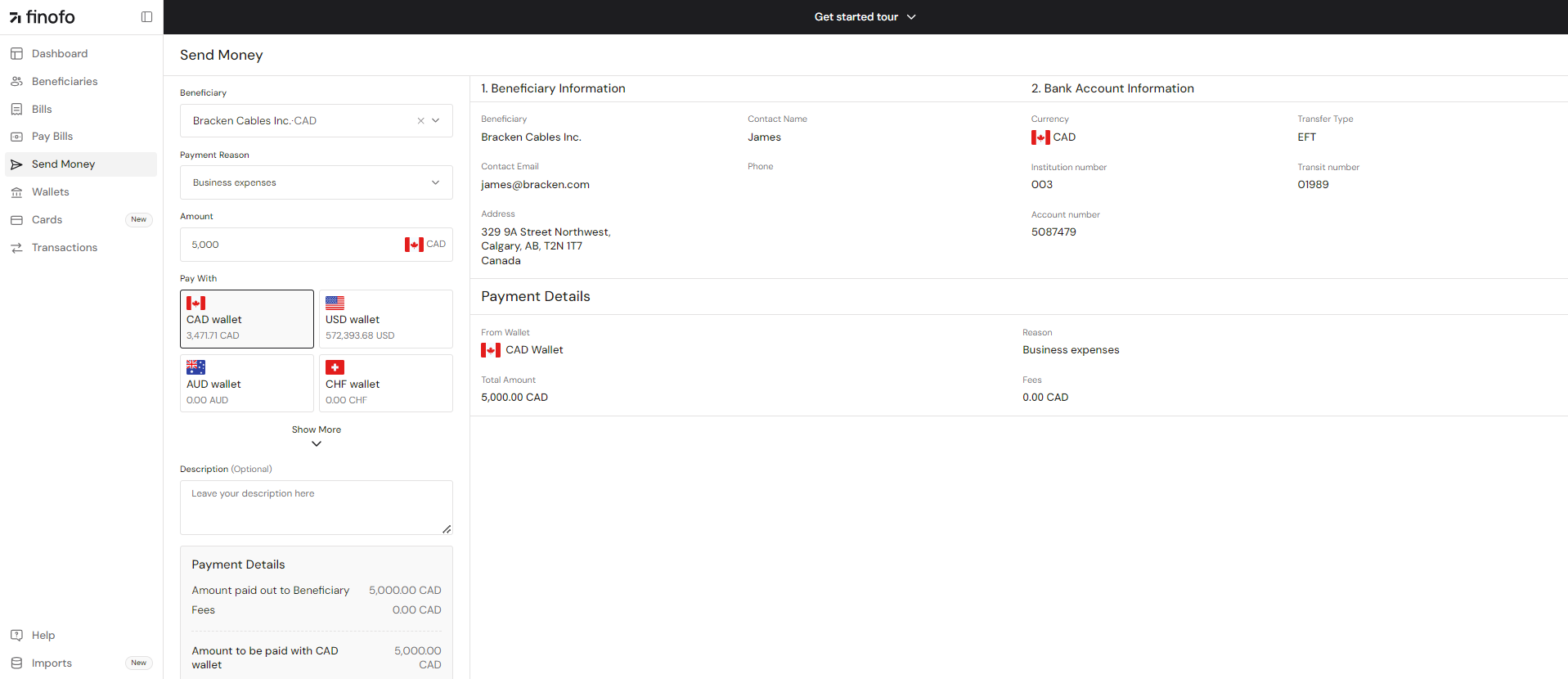How to send money instantly to your suppliers/beneficiaries on Finofo?
With Finofo, you can effortlessly pay your suppliers or vendors around the world using the ‘Send Money’ option. Here's how you can do it:
First, log in to your Finofo account and click on the ‘Send Money’ option on the dashboard. This will take you to the section where you can initiate your payment.
In this section, enter the details of the supplier or beneficiary you wish to pay, along with the reason for the payment. There's no need to create templates or engage in any manual work here.
Once you have completed this step, you can select which Finofo account you want the funds to be disbursed from. For instance, if you have a supplier in the UK and you want to pay from your Canadian dollar Finofo account, you can convert the currency at the last stage in this section and then send the payment.
By following these simple steps, you can easily manage your global payments with Finofo, ensuring that your suppliers and vendors are paid quickly and efficiently.