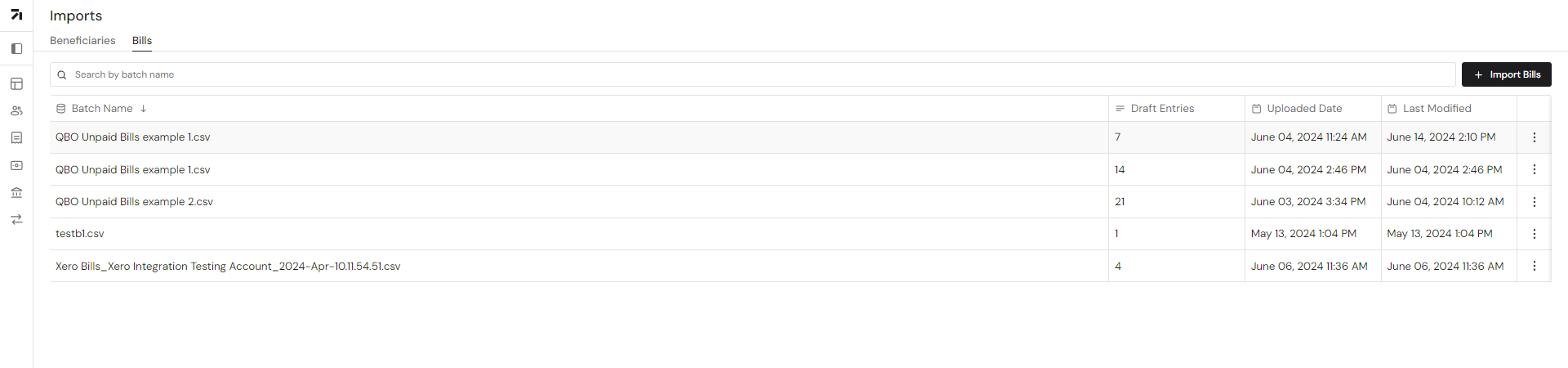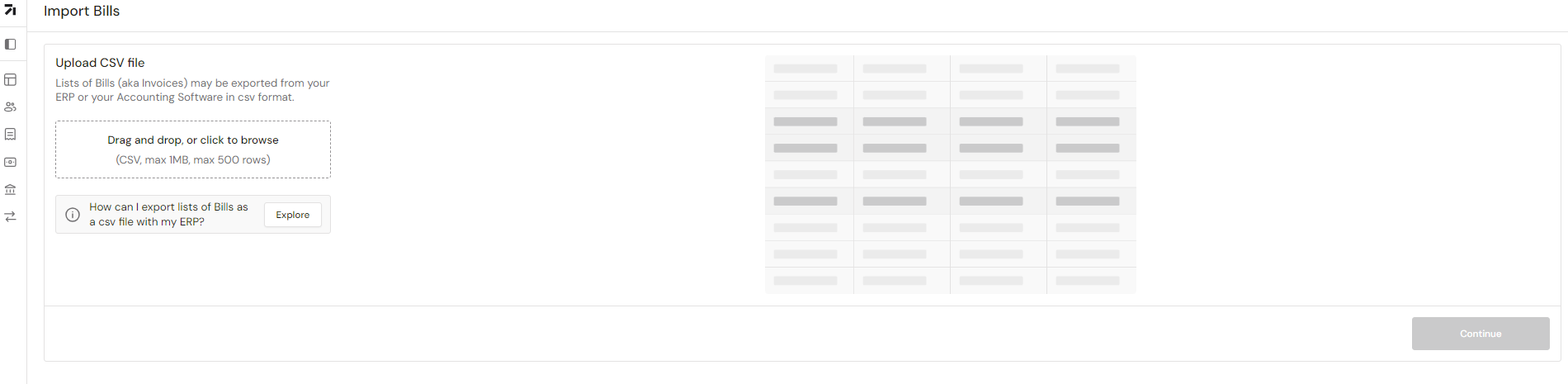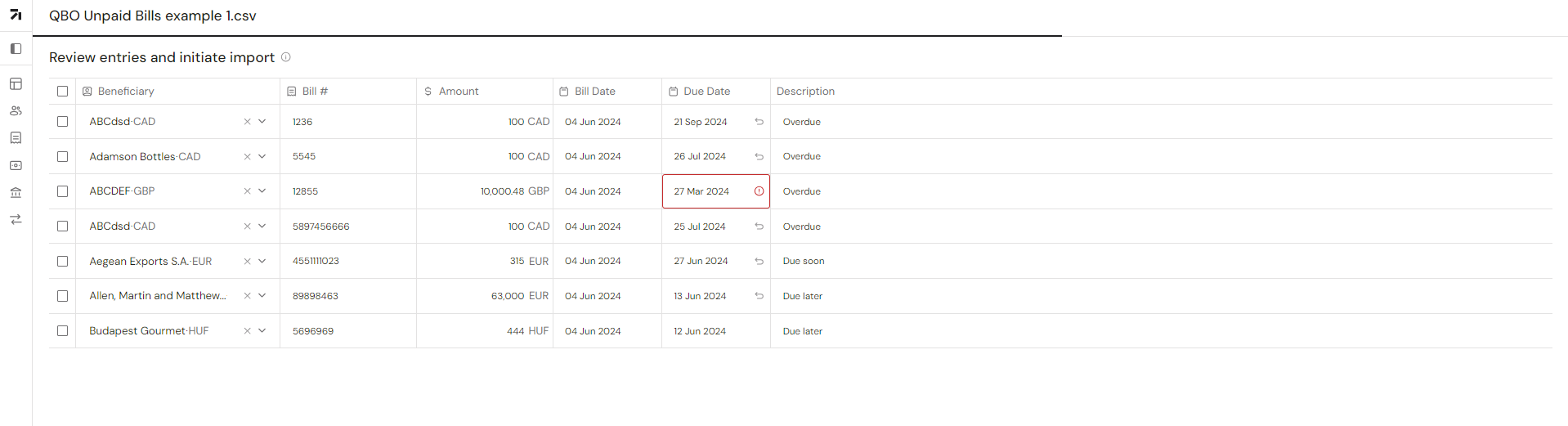How to import my unpaid bills into Finofo using a CSV file?
Importing your unpaid bills into Finofo is simple. First, make sure you can export the unpaid bills from your ERP or accounting software into a CSV file. (You can learn more about how to get this information here.
To start, go to the ‘Imports’ section on the left toolbar of your homepage. Click on this option to go to the main imports page.
Here, you will find an option labeled ‘Bills.’ Select this option to open the import page.
Next, click on ‘Import Bills’ and get ready to upload the CSV file you downloaded from your accounting software or ERP.
After uploading the file, you will see a page where you can review the entries before importing them. You can come back to this screen even after you finish the process. Choose the bills you want to import and match them to the right beneficiary.
The table on this page will show details like the beneficiary, bill number, amount, bill date, and due date. It will also show if a bill is overdue or due soon, helping you plan your payments better.
By following these steps, you can easily import your unpaid bills into Finofo, making sure your accounts payable process is accurate and up-to-date.