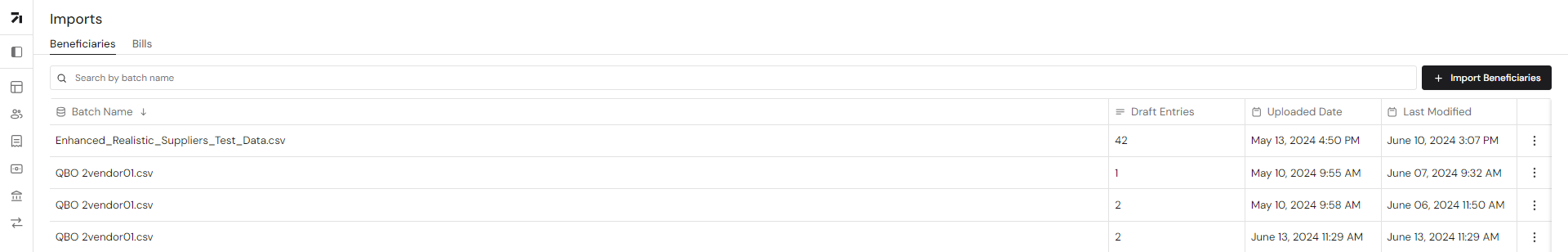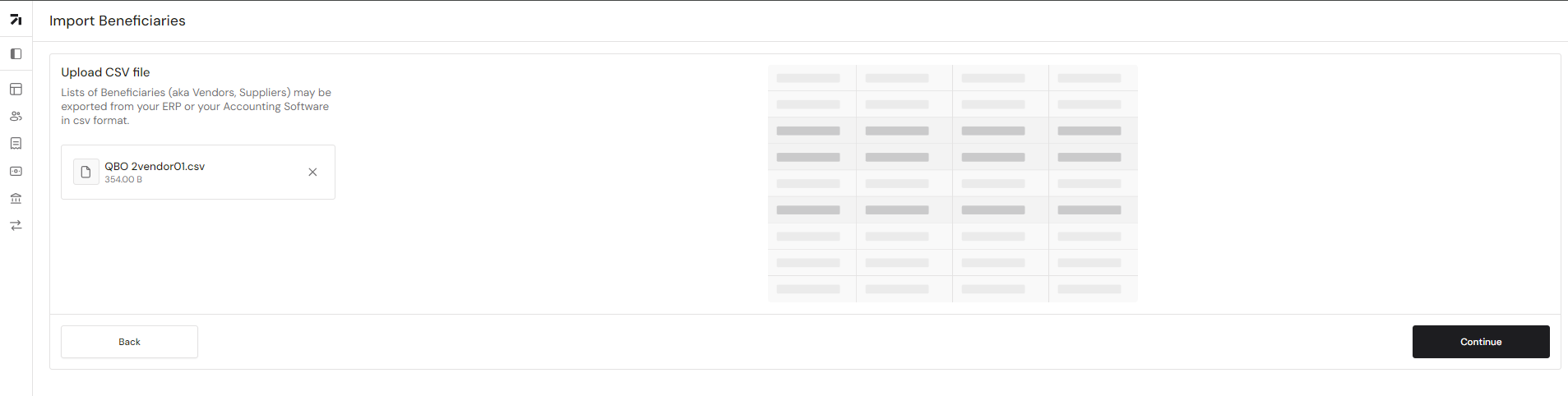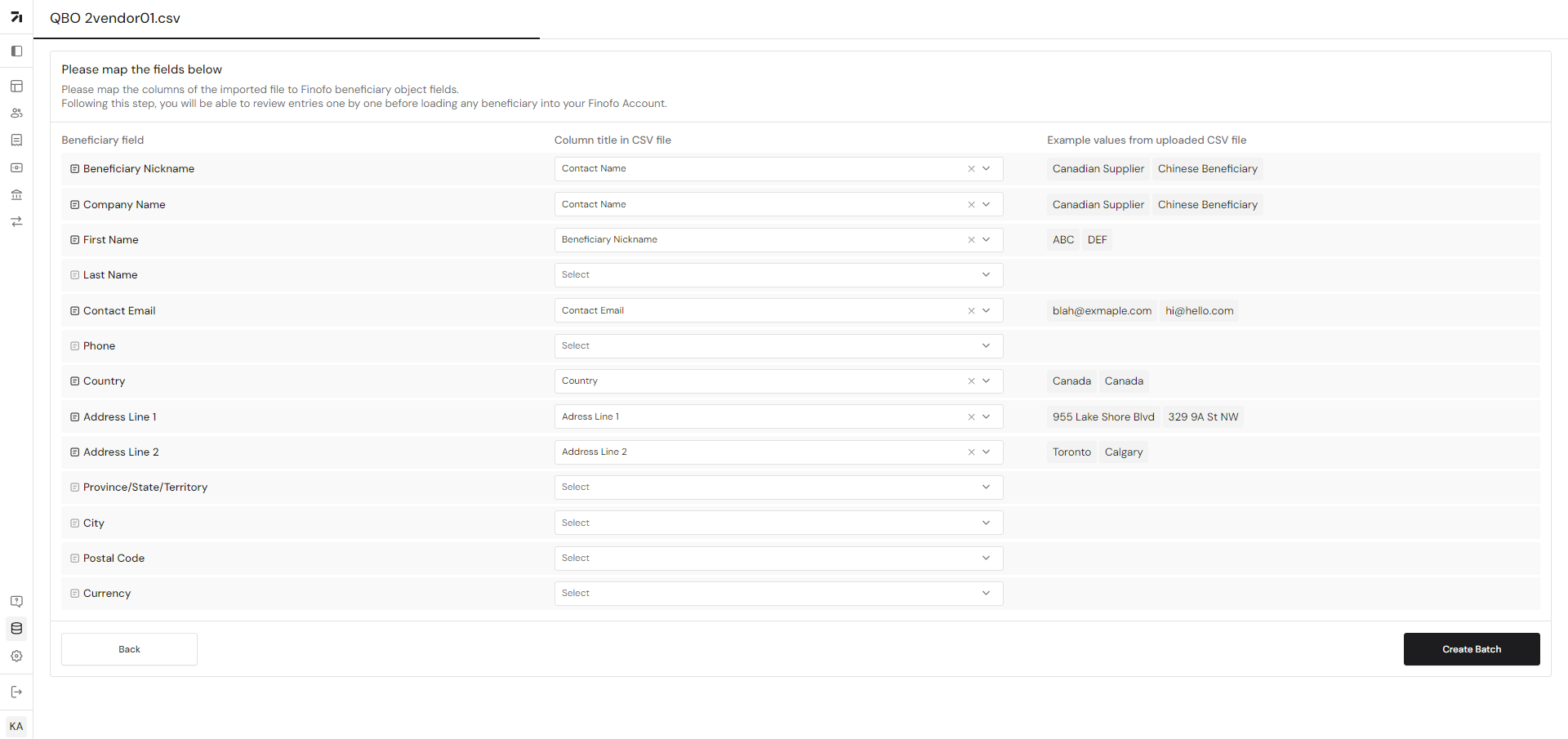How to import my beneficiaries/vendors into Finofo using a CSV file?
Importing your beneficiaries or vendors into Finofo is a straightforward process that saves you time and reduces the potential for errors. Here’s a detailed guide on how to do it using a CSV file.
First, you need to export the data from your ERP or accounting software. Ensure the data is in a CSV format, as this is the required format for uploading into Finofo.
To start, navigate to the ‘Imports’ section found on the main toolbar on the left side of the Finofo platform. Clicking on this option will take you to the main imports page, where you have the option to import your beneficiaries and unpaid bills into Finofo’s platform. On this page, locate and click the ‘Import Beneficiaries’ button in the right corner.
In the main section of the imports page, you’ll find the option to upload your CSV file. Use this feature to upload the list of vendors or suppliers that you previously exported from your ERP or accounting software. Once the file is uploaded, you will see a preview of the data, allowing you to match it with the required fields in Finofo. This preview helps you ensure that your data is correctly formatted and ready for import.
After previewing, you can choose and select the beneficiaries you want to add, and you also have the option to eliminate any entries you do not wish to import.
Furthermore, you can manually make changes or edits to the beneficiaries that were imported. This feature is particularly useful if you have hundreds of beneficiaries to import, streamlining the process and saving you significant time.
By following these steps, you can efficiently import your beneficiaries or vendors into Finofo, ensuring your data is accurate and up-to-date.