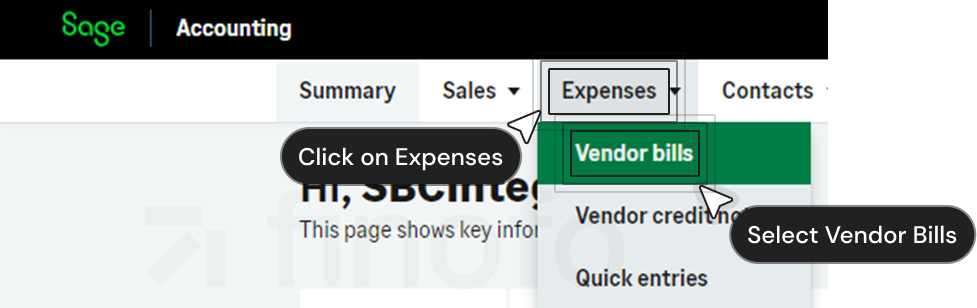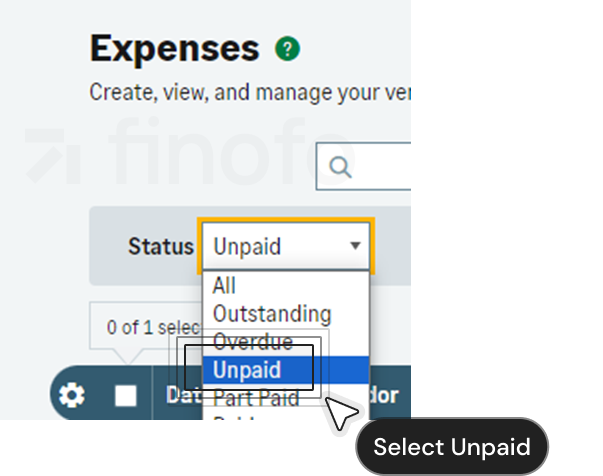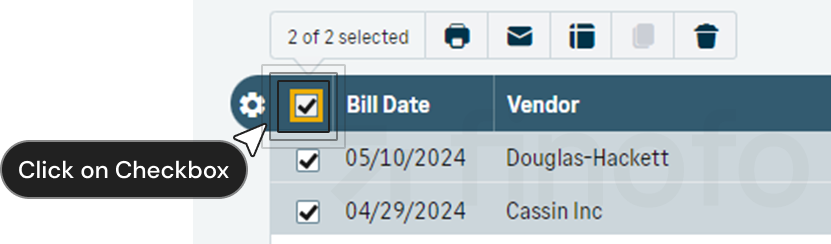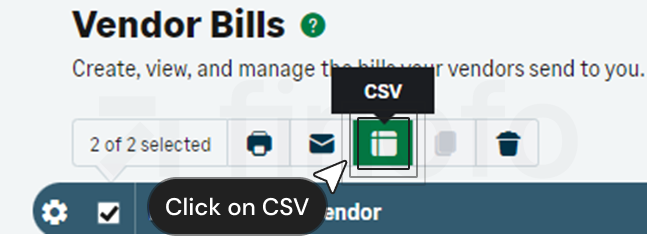How to export unpaid bills in a CSV file from Sage Accounting (fka Business Cloud)?
Learn how to export unpaid vendor bills from Sage Accounting and upload them to Finofo’s platform to optimize your accounts payable process.
Start by logging into your Sage Accounting or Business Cloud account. From the main navigation bar, select 'Expenses' and then from the dropdown menu, choose 'Vendor Bills'.
This action directs you to a page listing bills with various statuses such as all, outstanding, overdue, unpaid, and part paid. Click on the 'Unpaid' category to view the bills you need to manage.
After selecting the unpaid bills you want to export, look for the CSV icon located at the top of the page, alongside other options like print, mail, and delete.
Click on the CSV button to initiate the download of the bills.
Once the CSV file is downloaded, you are ready to upload it to your Finofo platform, streamlining the integration of your financial data and enhancing bill management within your organization.