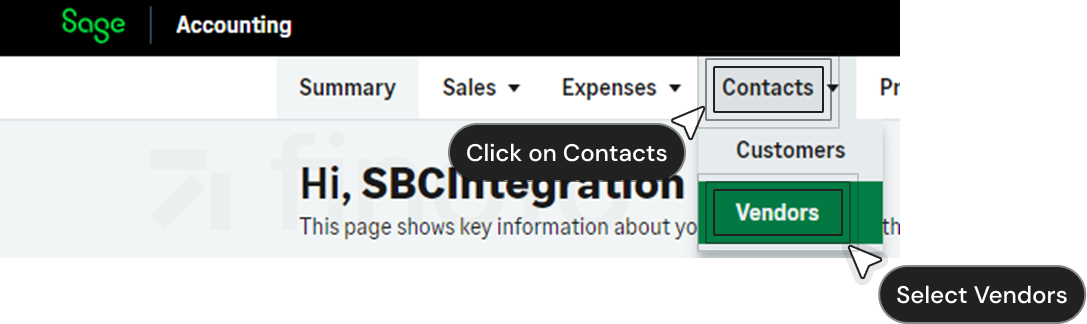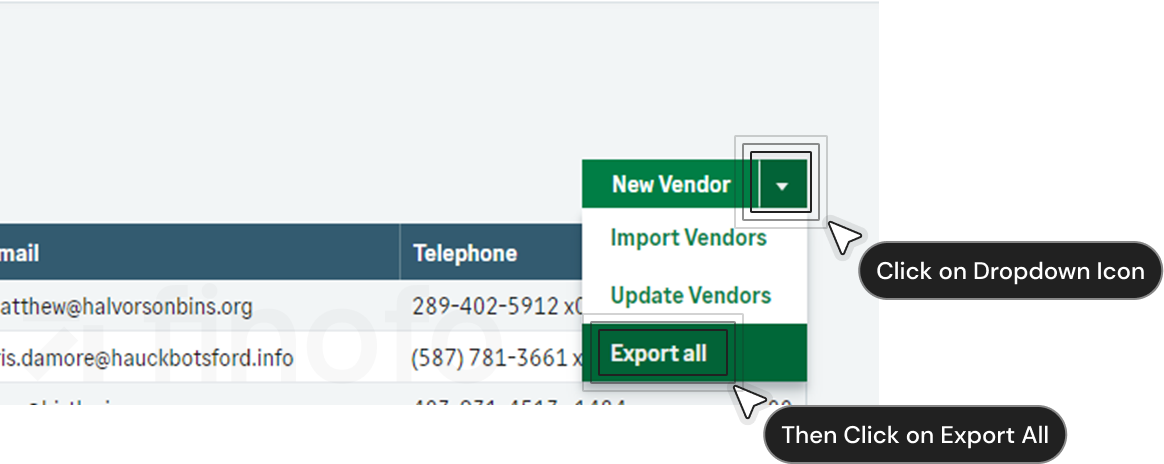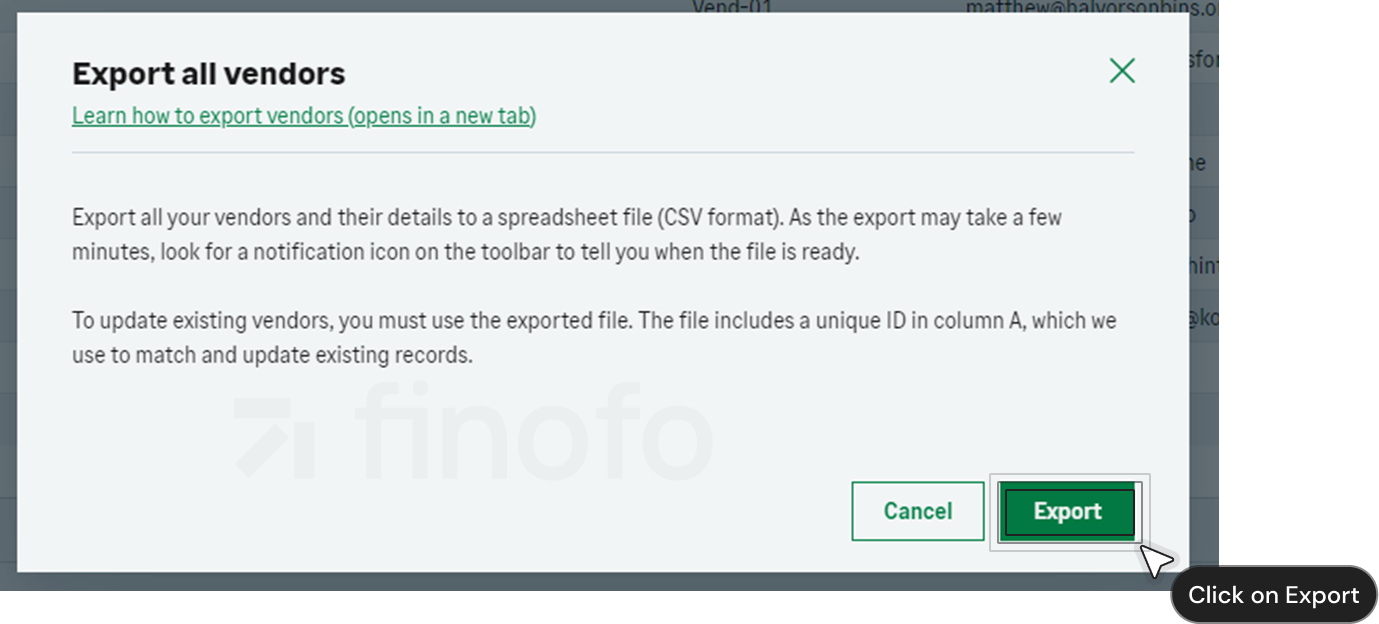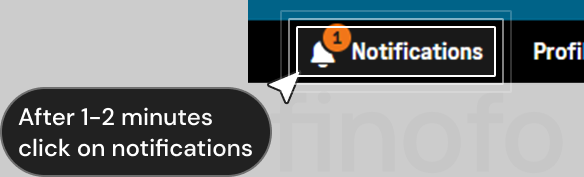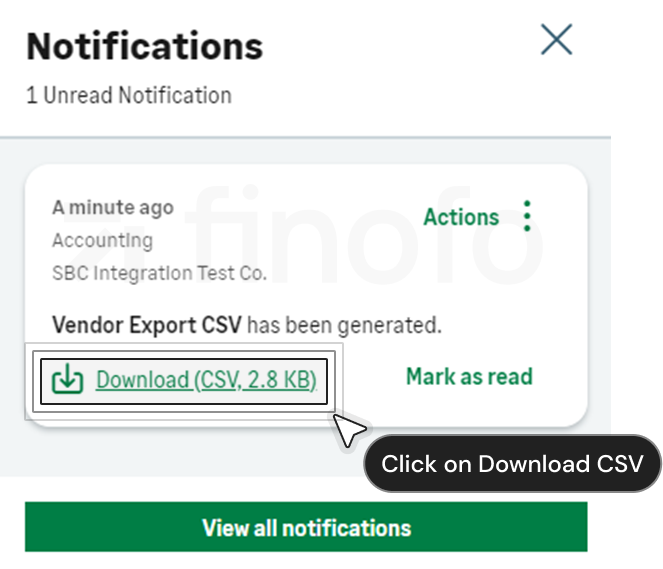How to retrieve suppliers information in a CSV file from Sage Accounting (fka Business Cloud)?
In this guide, we'll walk you through how to download vendor data from Sage Accounting in a CSV file format, making it ready for import into Finofo's platform.
Begin by opening your Sage Accounting system. Navigate to the 'Contacts' section from the top bar and select 'Vendors' from the dropdown menu.
You will be redirected to the vendors page, where all vendor information is displayed. In the top right corner of the page, next to the 'New Vendor' button, click on the dropdown and select the 'Export all' option.
A new window will pop up asking for final confirmation to export all vendors. Once you confirm, the export process begins, and you will shortly receive a notification.
Check your notification bar, where you will find the CSV file that has been generated and downloaded to your computer.
This file is now ready to be used for importing data into Finofo’s platform.