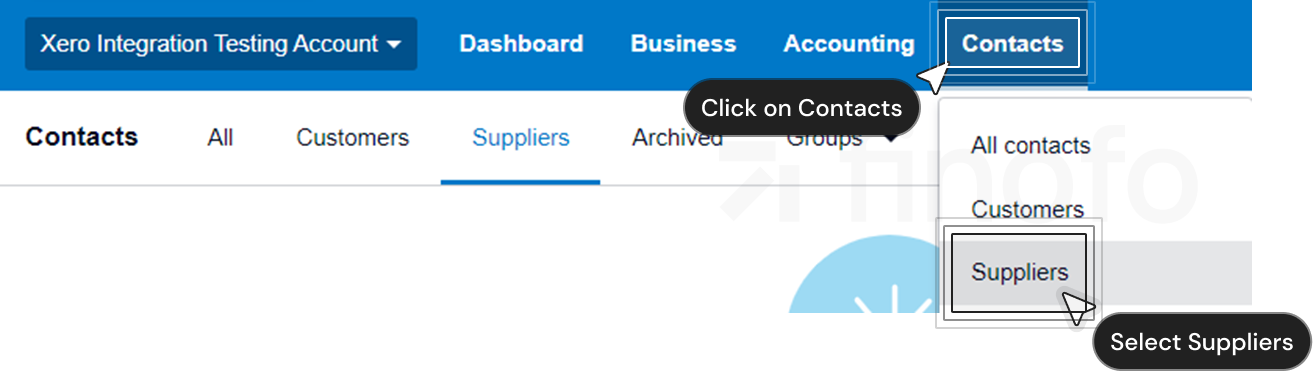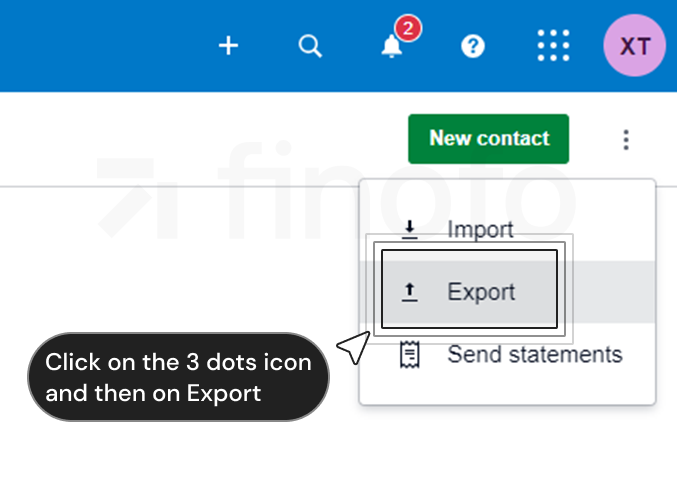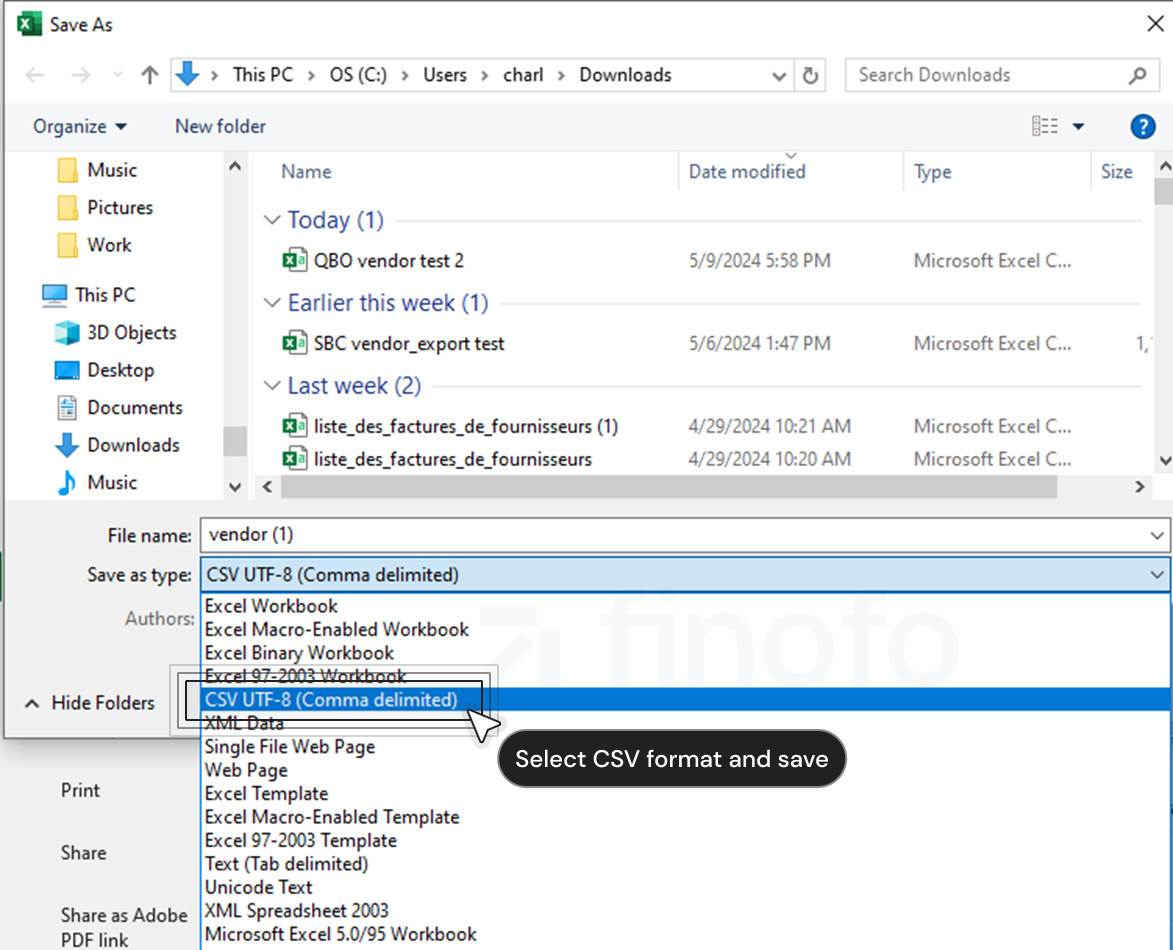How to export the suppliers information from your Xero account in a CSV file?
Let's learn how to download supplier data from Xero and upload it to Finofo’s platform in a CSV file format. This guide will provide you with step-by-step instructions to simplify the process.
Open your Xero account and navigate to the 'Contacts' page from the main bar. Click on the 'Contacts' section to access the dropdown menu, then select 'Suppliers' to view your suppliers list.
Click on the three dots icon in the top right corner and select 'Export' from the dropdown menu. This will initiate the download of your suppliers' data in a CSV file document.
Once the download is complete, open the file to ensure all the necessary fields are included and correctly formatted.
Go to the 'File' tab in MS Excel or Google Sheets.
Click on 'Save as' and choose 'CSV format' to ensure the file is prepared for upload into Finofo’s platform.